Page 1 of 1
Is my Game corrupt ?

Posted:
September 28th, 2024, 11:05 amby Cyclone
Good day,
There is a wrong tile in a Donkey Kong sprite.
However the sprite on the spriters resource it seems correct.... the black square tile seems offset some.
The sprite in question is at address C4ED4A.
see image.
https://imgur.com/a/G5qX2jxAny ideas?
Thanks in advance.

- reference.png (3.24 KiB) Viewed 30392 times
Re: Is my Game corrupt ?

Posted:
September 30th, 2024, 1:53 amby Kingizor
Everything seems to be positioned correctly. The only issue is that there seems to be a missing tile around the shoulder.
It's a bit more obvious if you overlay the images:

- dk.gif (1.29 KiB) Viewed 30261 times
Re: Is my Game corrupt ?

Posted:
September 30th, 2024, 5:46 amby Cyclone
Yea that's what I thought.
I get that missing tile in rainbow's sprite editor and in Matts' sprite viewer and in my program.
That's why I was asking if it was corrupt.
Thanks.
Re: Is my Game corrupt ?

Posted:
September 30th, 2024, 8:17 amby Cyclone
This is what I get in rainbowsprinkles editor.
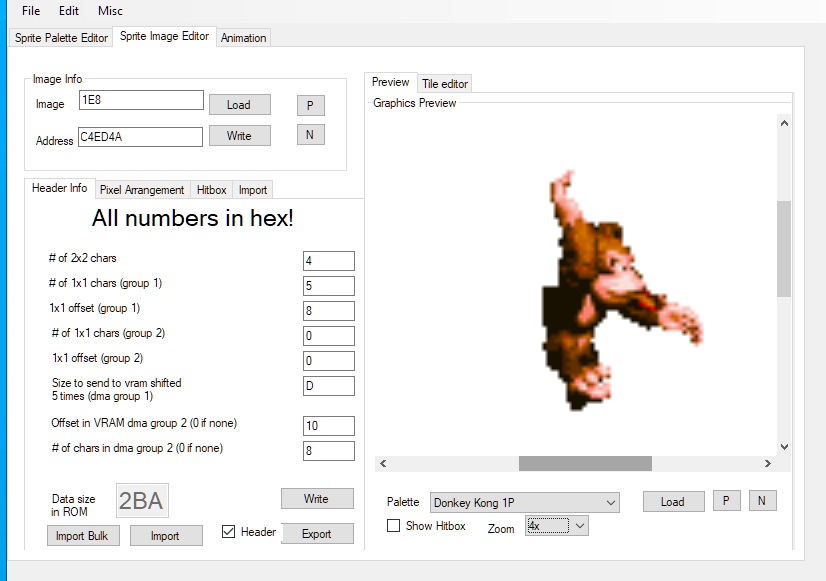
- From_Editor.jpg (89.95 KiB) Viewed 30205 times
Re: Is my Game corrupt ?

Posted:
October 3rd, 2024, 4:48 amby Mattrizzle
After watching multiple YouTube videos, the sprite in question is indeed missing that chunk out of his shoulder. It mostly goes unnoticed because of the speed of the animation, and the fact that the background is often darker than DK.
Here's one video in particular where it is very visible (at 2:27):
It appears that the sprite was edited for that sheet.
This is why Spriters Resource, as good as it is, isn't 100% reliable.
Re: Is my Game corrupt ?

Posted:
October 3rd, 2024, 6:02 amby Cyclone
That's odd. DO you have another example?
That video you posted looks sped up some.
Here is another video. But its too blury
https://www.youtube.com/watch?v=ST1ZXH8 ... ex=1&t=19s
Re: Is my Game corrupt ?

Posted:
October 3rd, 2024, 12:01 pmby Mattrizzle
Re: Is my Game corrupt ?

Posted:
October 3rd, 2024, 1:50 pmby Cyclone
Thanks for the examples Mattrizzle. Soo weird that i didn't notice it before!!
Here is another example of a weird tile. see his mouth in the below example...
I swear something weird is going on or mabe i'm just going bananas...
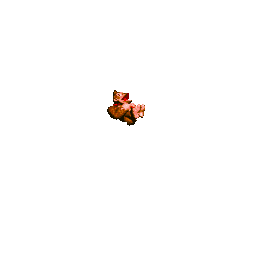
- 1032.png (687 Bytes) Viewed 29872 times
I have been noticing a lot of sprites with obvious looking black tiles.....
Re: Is my Game corrupt ?

Posted:
October 4th, 2024, 12:52 pmby Mattrizzle
I don't have the energy to get captures from all versions this time, but to show that it isn't just that way your ROM or the US 1.0, here is Japan v1.1:
Re: Is my Game corrupt ?

Posted:
October 4th, 2024, 1:34 pmby Cyclone
hmm. I don't understand the logic behind the odd tiles... In the example i showed above there is a chunk that looks like its missing from his arse lol.
Why did Rare do that and why didn't I notice this.
Very strange!
Re: Is my Game corrupt ?

Posted:
October 5th, 2024, 1:38 amby Mattrizzle
More likely than not, Rare had a tool to automate the conversion of the 3D models to sprites and optimize the OAM usage in the process. Regions consisting of a handful of only dark pixels were likely the first to be filtered out by this tool.
Most stages have something dark enough to mask these cut-off portions, so they're not as visible during normal gameplay unless you go out of your way to look for them.
I had to bounce off of King K. Rool's head in an unusual way just to get to an area where the background was light enough to see DK's silhouette, and there are few places aside from the treetops in Jungle Hijinxs where the cut off shoulder in that hand-slap frame is noticeable.
Re: Is my Game corrupt ?

Posted:
October 5th, 2024, 10:29 amby Cyclone
I understand your logic Mattrizzle, its just hard to beleave that RARE would do this...
Here are a few more...
In these examples The tiles are not connected.
Foot not attached. Looks the same as the spriters resource sprite sheet.
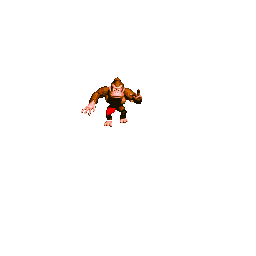
- 1144.png (931 Bytes) Viewed 29560 times
Nose not attached. In this case it is attached in the sprite sheet but not in my program or yours and rainbows'
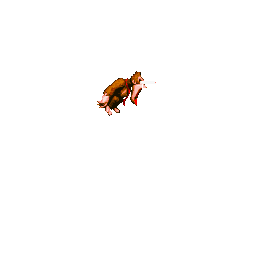
- 1176.png (889 Bytes) Viewed 29560 times
I won't post anymore oddities...
Re: Is my Game corrupt ?

Posted:
October 8th, 2024, 9:54 pmby Mattrizzle
The first of these is difficult to see without zooming in, but you can see the green line above his foot when doing so:

- Donkey Kong Country (USA) (Rev 2)_001.png (3.72 KiB) Viewed 29362 times
The second is more obvious, though it's only shown for 4 frames in-game (1/15 of a second):

- Donkey Kong Country (USA) (Rev 2)_002.png (26.03 KiB) Viewed 29362 times
Re: Is my Game corrupt ?

Posted:
October 9th, 2024, 7:15 amby Cyclone
Is it just me or is DK's hands look mangled in the image I previously posted?
Looking at your example his hands look look fine and his fingers are more defined....

- hands.png (39.4 KiB) Viewed 29263 times
some how the black background makes his fingers more defined?
Re: Is my Game corrupt ?

Posted:
October 9th, 2024, 7:39 amby Cyclone
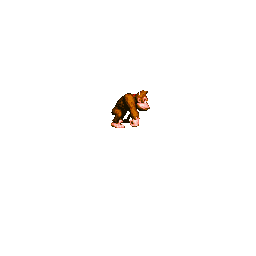
- 572.png (768 Bytes) Viewed 29262 times
Heres another... doesn't make sense whey there appears to be missing pixels!







